Multi-user login system
We've revamped our login system to allow you to create multiple users for your partner account. This means that anyone in your company can have their own password, and the accounts can be easily created or deleted.
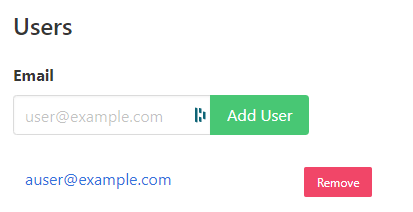
Going forward your Servosity login will need to be an email address. We have taken the addresses we had on file for all of our partners and created users for them. Before you login you may need to reset your password, just click the "Forgot your password?" link and put in your email address.
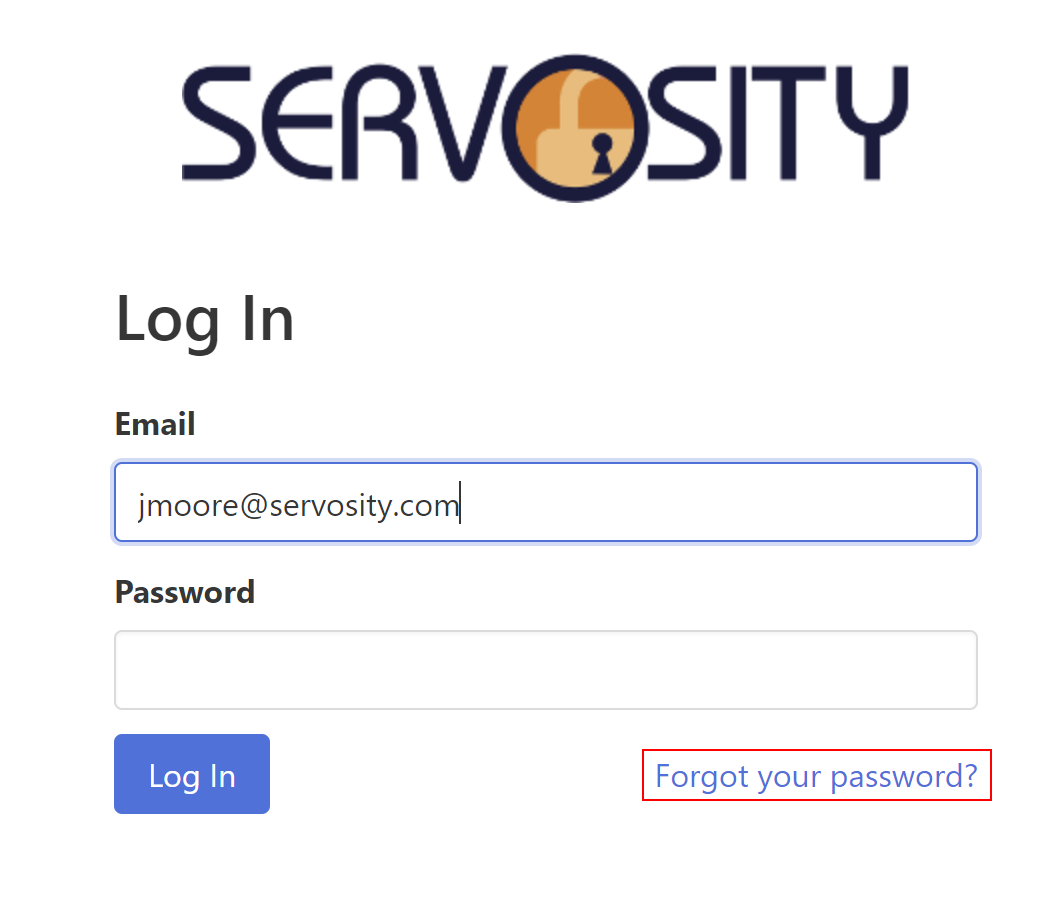
Please let our support team know if you can't get logged in. Once you are in, you can create accounts for any email address you want.
Company Accounts
In the past we required you to create a username and password for each company you created. Starting with this release, you can create companies with just a name. If you want your customers to be able to log in to view and manage their backups, you can create accounts under Company > Settings. This will create a Servosity portal user and a CheckCentral status page user for that Company only. You can create as many as you like, or none at all.
Streamlined interface
Our previous portal upgrades have retained a lot of options we haven't used in a while, so we made a point to get rid of anything that no longer has a place. We also had some users express confusion about the fact that we had a CheckCentral link, and a CheckCentral Dashboard button that did different things. Now you can find CheckCentral under your Partner links, and the public CheckCentral Dashboard, has been moved under the Company links, and renamed to "Company Backup Status"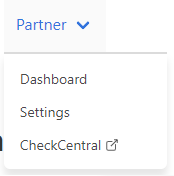
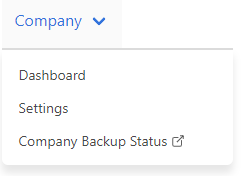
We also moved the SMTP settings for each company from it's own page to the Company Settings page. Also on the Company Settings page, you'll find you can now change the company name if you need to.
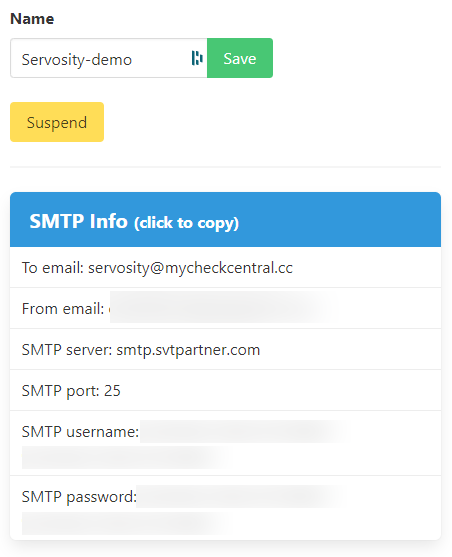
Finally, you'll notice that we've reduced the number companies or accounts per page, so you should be able to see them all without scrolling. This does increase the number of pages, which brings me to our next feature.
Search
We've added a search link at the top of the page, next to your Partner and Company links. You'll be able to search by Company or Backup account name, and it will display any backup accounts that match your search.
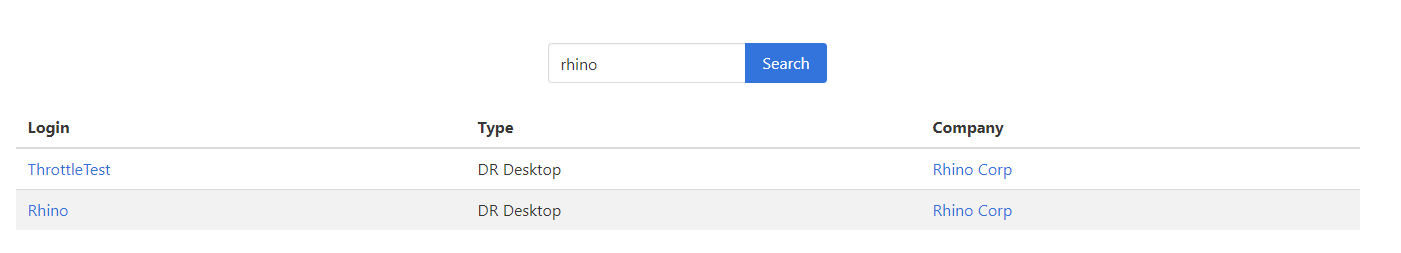
Speed and performance enhancements.
All the heavy lifting now takes place in the background without waiting on the web interface. If there's a large account you want to delete, you won't have to click and wait ever again.
Security Upgrades
Updated security libraries keep your password and other data secure.
That's not all!
There are lots of other UI and feature updates too small to mention, but you should see and feel the difference for yourself as you create and manage backup accounts and customers. As always, if you have any problems, please click that Support link at the top of the portal to see all the details on how to request help or training.
