Servosity One Backup Accounts should have the same name as the computer name they are backing up.
The simplest way to find your computer name is to open a command prompt on that machine and execute the whoami command. The result will be formatted as: machine name/user.

Copy only the machine name and use it as your "Computer name" within the portal.
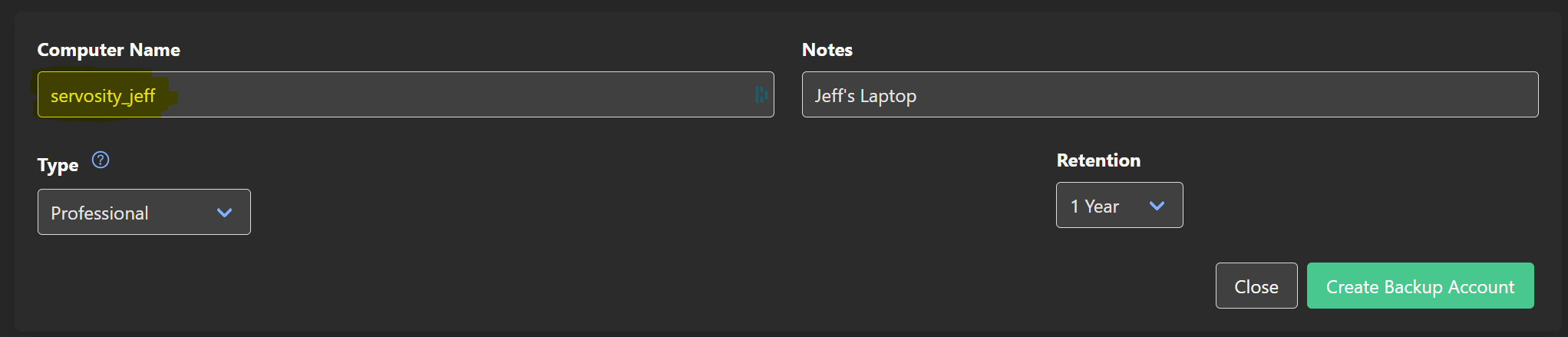
If you're still unable to determine your computer name, please reach out to support@servosity.com and we'll be happy to help you out.
