By default, the scheduler service for Servosity "runs as" the Windows "Local Service" user. For most local file based backups, this configuration works well. For advanced backup options, such as MS Exchange, MS SQL Server, or to use a network share as either a temporary directory OR destination for a local backup, Servosity recommends setting the scheduler service to "run as" a user with administrative rights or a user that has access permissions on that network location.
From the Windows Control Panel, go to "Administrative Tools" and launch the MS Service Configurator - "Services". 
Locate the service "Servosity Professional Service", right click and choose Properties.
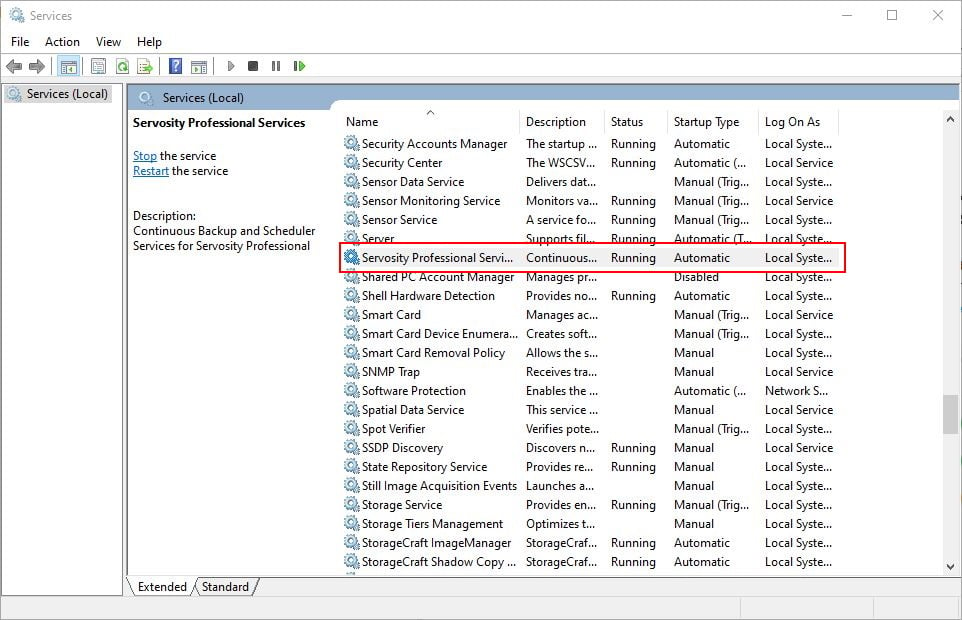
On the "Log On" tab, configure the "This Account" section with a Windows Administrator user - if backing up MS Exchange or SQL Server, this user needs to have the correct Mail or SQL rights to access the databases.
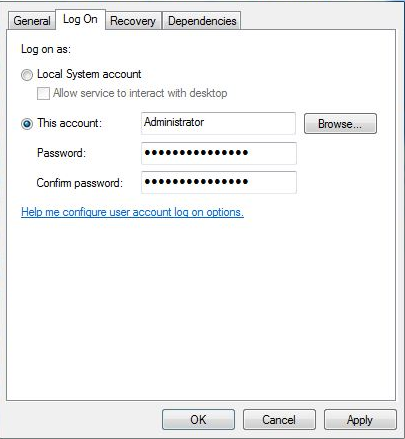
Click Apply, OK, then right click and restart the service to make this change take effect.
