With StorageCraft ShadowProtect SPX, select the Destinations( ) button in the upper right toolbar.
) button in the upper right toolbar.
This will open the Destinations window where you can Add, Edit, or Delete Destinations.
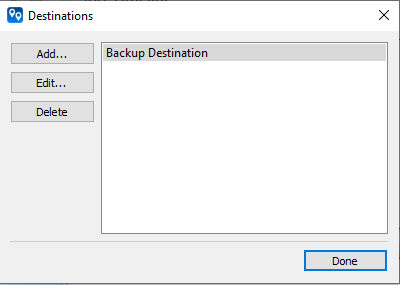
Backup store paths should follow our standard format which is "\\x\Servosity\Backups\MachineName". If the network share has the IP Address 192.168.1.10 and the name of the machine is UniqueServer the path will be "\\192.168.1.10\Servosity\Backups\UniqueServer".
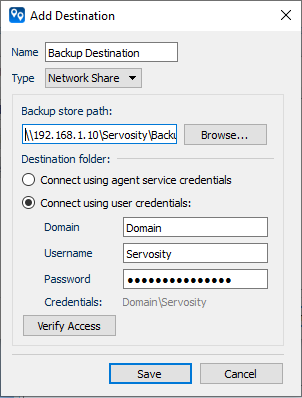
If the backup store is a Network Share credentials will need to be entered. They should be available in the Credentials & Keys page under Company in our portal if the company is Servosity Safe and they were previously entered.
Once everything is entered Verify Access. If successful you are now ready to create a new backup job or change an existing job to follow our standard. If you ever change a destination on an existing job you will also have to update ImageManager and Servosity.
