Credential Management is only available for Servosity Safe companies, as a way to securely share the required information for us to access your customers systems remotely.
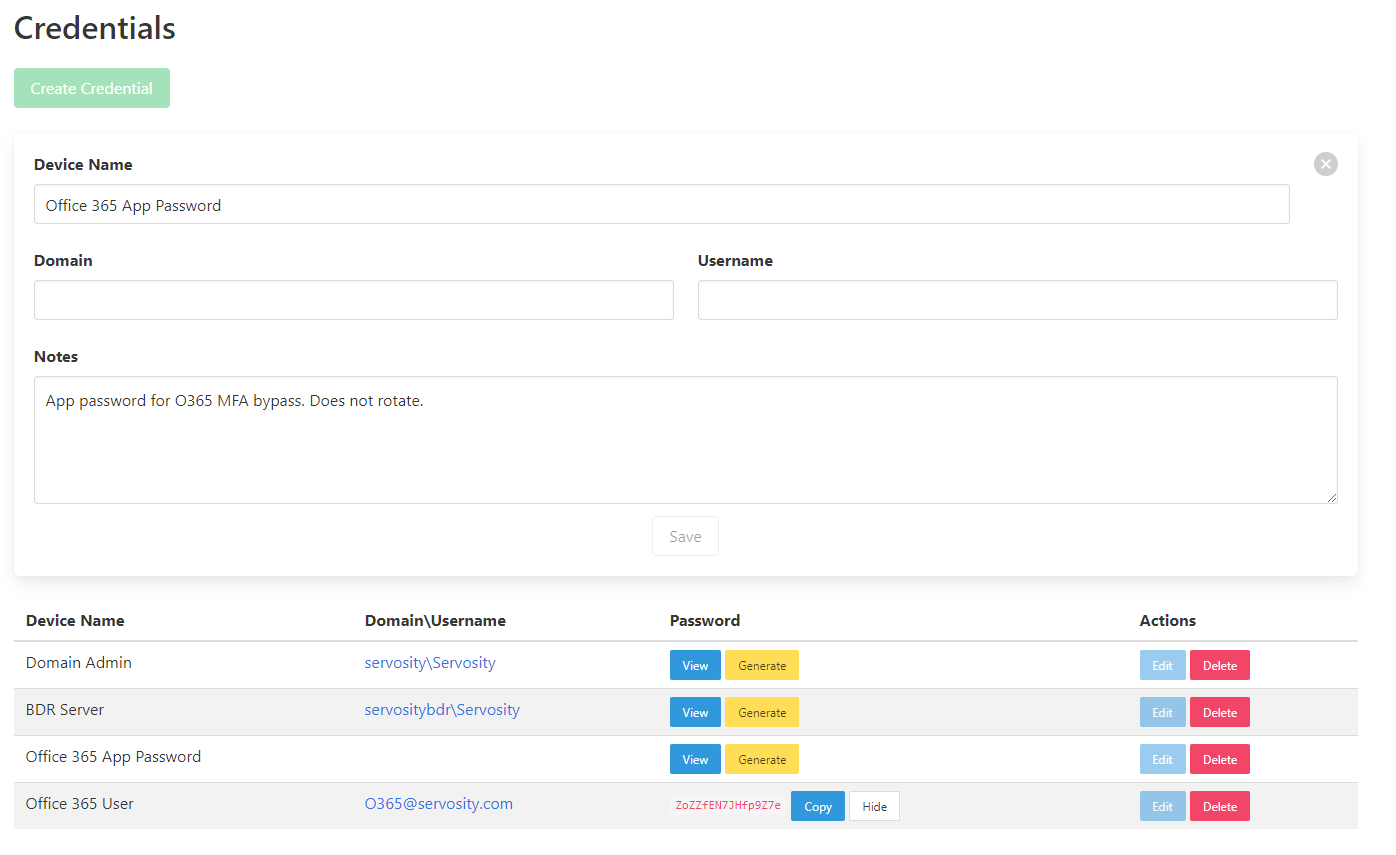
To access the Credential Manager, go to the Company that you want to manage, then click on Company > Credentials and Keys at the top of the page. To create a new credential, click on the "Create Credential" button at the top of the section.
For the Device Name you can put in the name of the device (hostname) if the credential is for a single endpoint, or a description if it's for a service or a domain account. In the Domain field, please put in the domain if it is a domain account, or hostname if it is a device specific account. For application or service credentials you can leave this blank. In the username field please put the username. For notes please give us any relevant information about this credential, for example, if this is for a NAS or BDR server please let us know so that we will know not to rotate this password automatically, and that when we do rotate it, we'll need to update the setting for all the backup jobs.
Once a credential has been created, you can view the automatically generated password by clicking the "View" button. Once a password has been viewed it can be copied with the "Copy" button. If you click the "Generate" button, it will rotate the password in the credential manager. This does not rotate the password on the client system or domain, so if you do generate a new password for an existing account, please make sure to change it in the customers environment as well to prevent access issues. All generate, edit, view, and copy events are saved in our audit log, and we also store infinite versions of all stored keys, so that if someone maliciously or accidentally changes the stored key, we are able to revert it to a previous version on request.
Finally, if a credential is no longer needed, it can be deleted. This will remove all record of that credential from our system, and it cannot be retrieved.
