In the Servosity client, there is an option to enable Windows Event Logs. These will report to Windows Event Viewer and be accessible there.
To enable Windows Event Logs:
- Sign into the Servosity client
- Select the Settings Tile (Middle tile of the Bottom row)
- In the Left Column, select Windows Event Log
- Click on the slider to change Windows Event Log to On
- Select the Event Settings that you want to enable
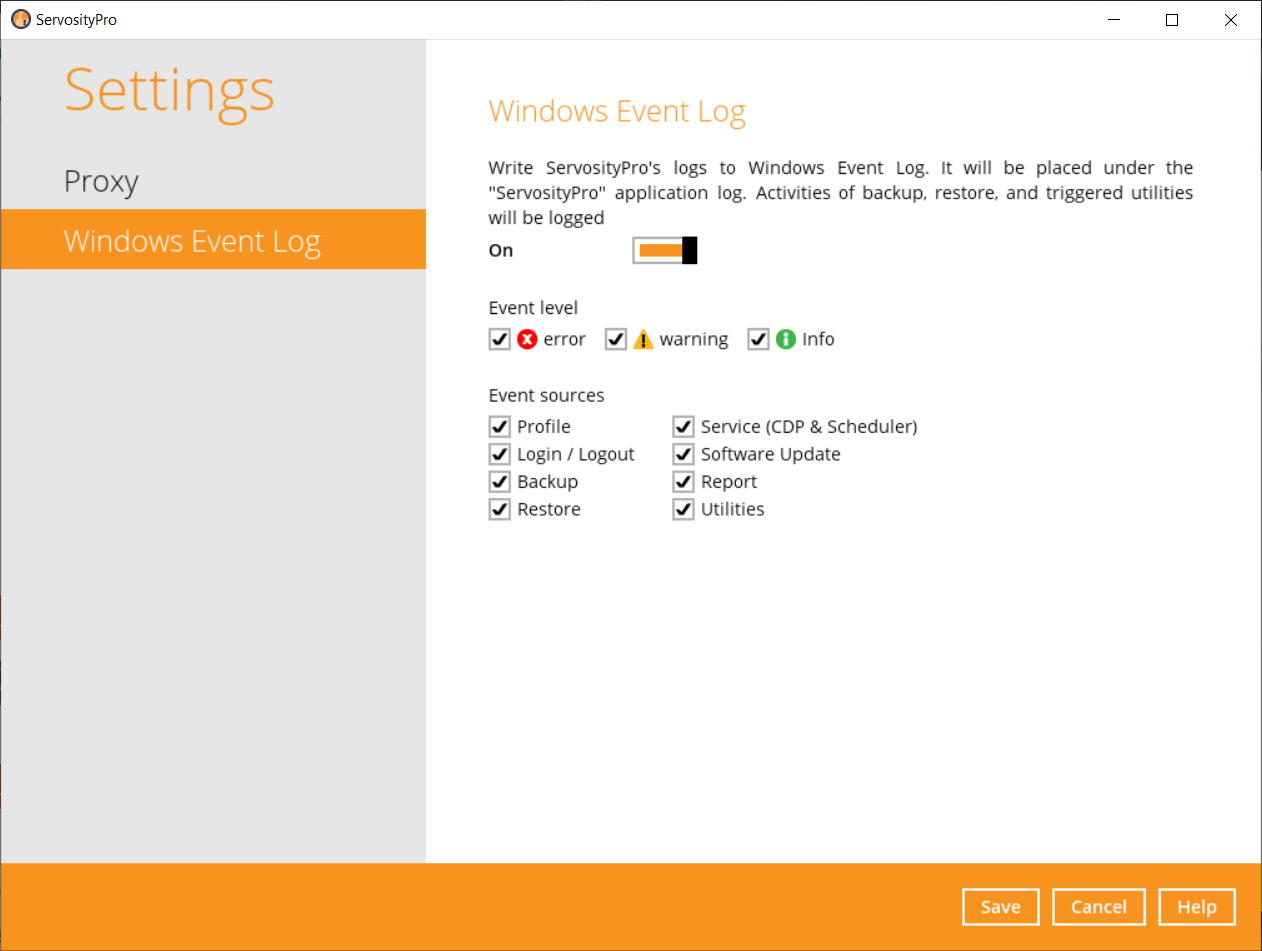
If the following steps do not resolve your issue or more assistance is required/requested, feel free to contact us at Support@servosity.com.
