If you received this error message: "[Microsoft][ODBC SQL Server Driver][SQL Server]The statement BACKUP LOG is not allowed while the recovery model is SIMPLE"
You need to change the Recovery model to FULL. For SQL Server 2000 or SQL Server 7, you can use the SQL Server Enterprise Manager to view and change the recovery model. For SQL Server 2005, you can use the SQL Server management studio.
Open the appropriate management tool for your SQL Server version, right click on the database name and select properties. See the screen shots below:
SQL 2005
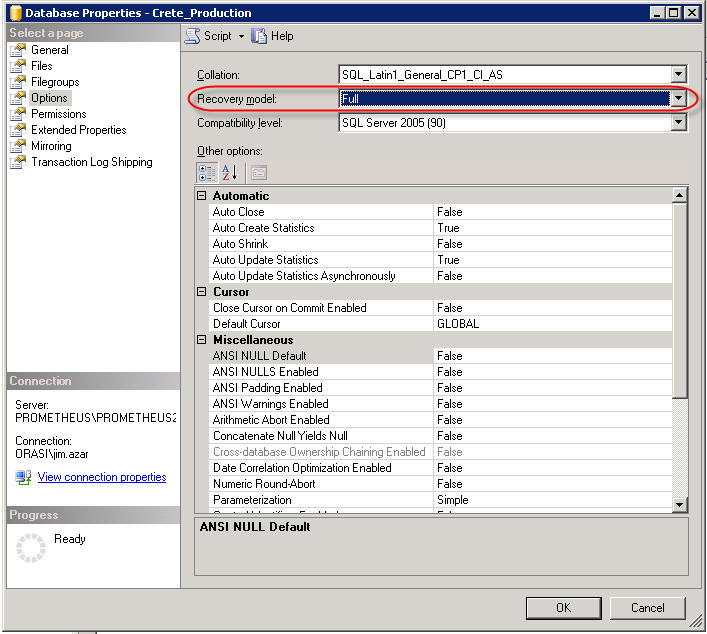
SQL 2000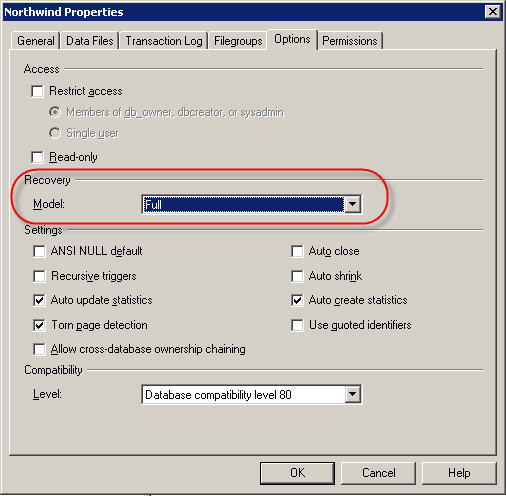
SQL 7
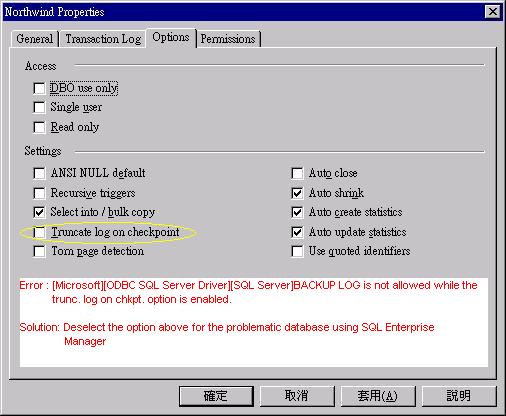
MSDE
If you are using MSDE, please issue the following commands:
osql -E -S [Server Name] -Q "ALTER DATABASE [Database Name] SET RECOVERY FULL"
These will enable transaction logging option for your MSDE databases and allow incremental/differential backup to be run with no problems.
