- Install ServosityPro or open the existing application
- Click on the Utilities tile on the bottom right
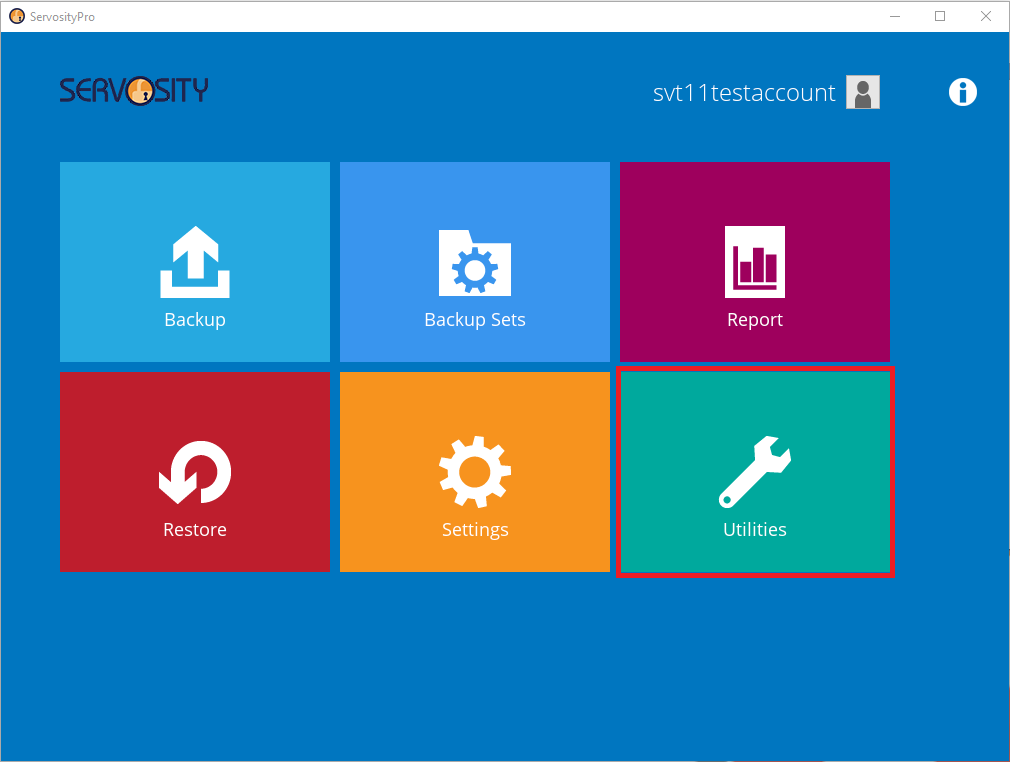
- Select the Decrypt Backup Data tab
- In the first box browse to the location of the Quick Ship drive. You need to point it to the “blocks” folder. Ie D:\1486491594832\blocks
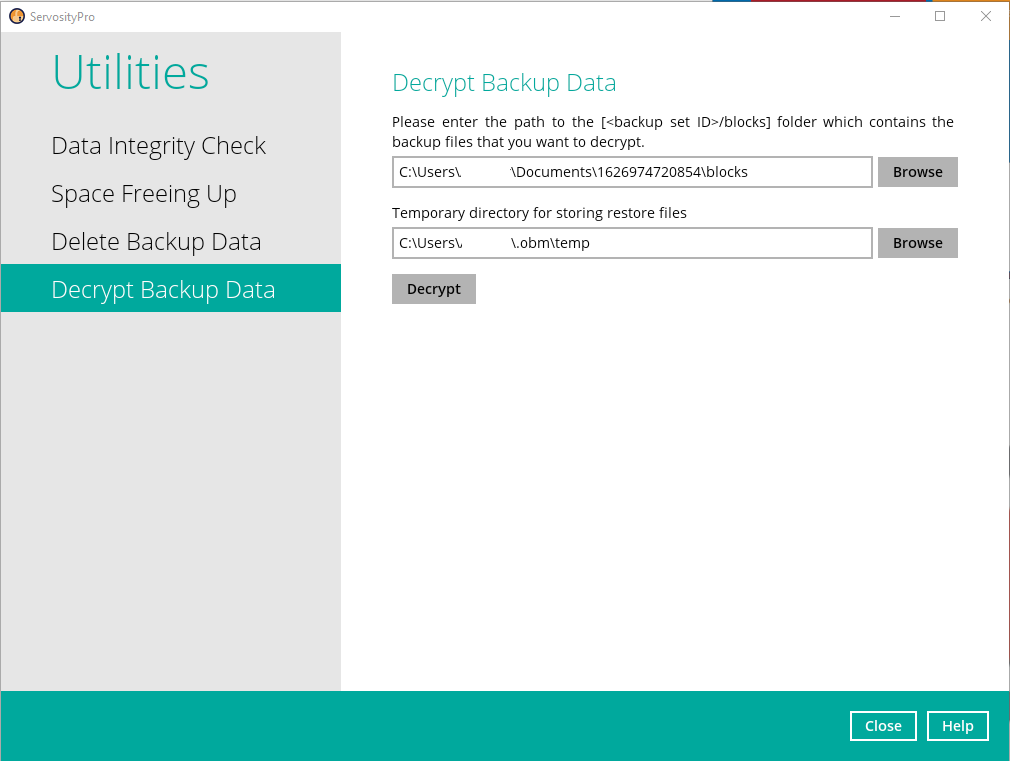
- Click the Decrypt button to open and browse the restore files.
- Select to restore the files to their Original location, or to an Alternate location, then click Next to proceed.
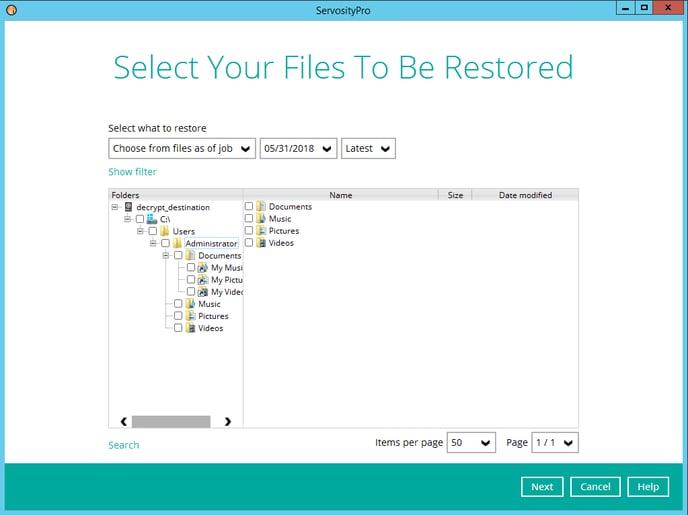
- Click Show advanced option to configure other restore settings:
Restore file permissions: To enable or disable restore of file permissions.
Delete extra files: Sync the selected restore source with the restore destination.
Follow Link: Restore the file link, or follow link to restore the content of the linked location.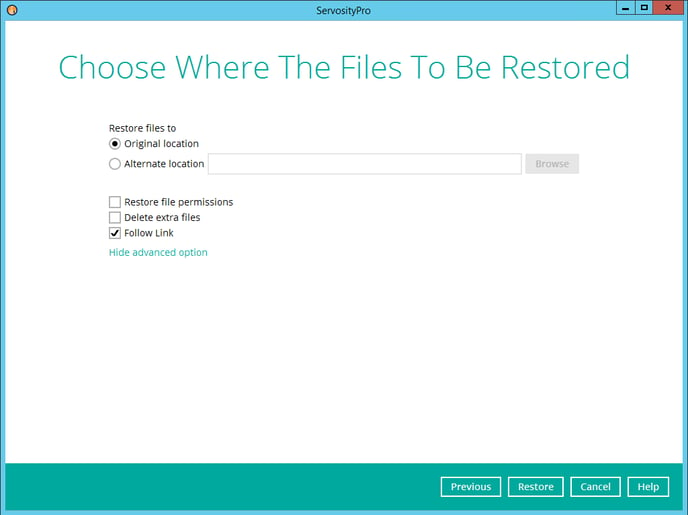
- Select the temporary directory for storing temp files during the restore process.
- Click Restore to start the restoration.
