To officially decommission a system, follow these steps:
- On the machine being decommissioned, uninstall all relevant pieces software:
- StorageCraft ShadowProtect SPX
- StorageCraft ImageManager
- Servosity One
- Servosity Professional/Servosity Standard
- If decommissioning a DR account, you can also delete the local ShadowProtect image chain.
- Note: This is optional. You are free to retain the local copy of the chain. An SPX image chain can be restored even without an active license as long as you retain the encryption key.
- Delete the Backup account from the portal @ cp.servosity.com.
- On the portal, locate and click on the name of your company.
- Click on the red Delete button on the far right of the Backup account you want to decommission. This will delete all backed up data for that backup account.
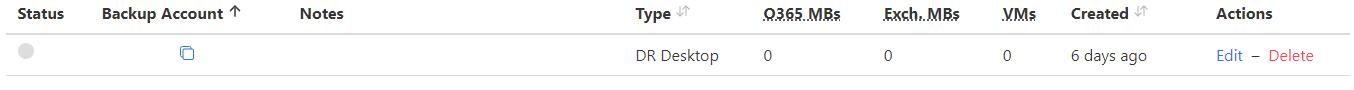
Once these steps are completed, your account will be fully decommissioned. You should not receive reports nor be billed for the account once it has been deleted from the online portal.
If you have any additional questions, feel free to contact us at Support@Servosity.com.
