In some situations, Servosity support or billing may ask for a backup account name in order to be able to answer some of your questions or assist with any issues you may be having. In order to find that account name, you can look in the Servosity Control Panel, or for Servosity Standard/Professional accounts you can check in the Servosity client.
Servosity Control Panel
In the Control Panel (cp.servosity.com) you can find a list of your backup accounts by clicking on the company name. Here's an example list:
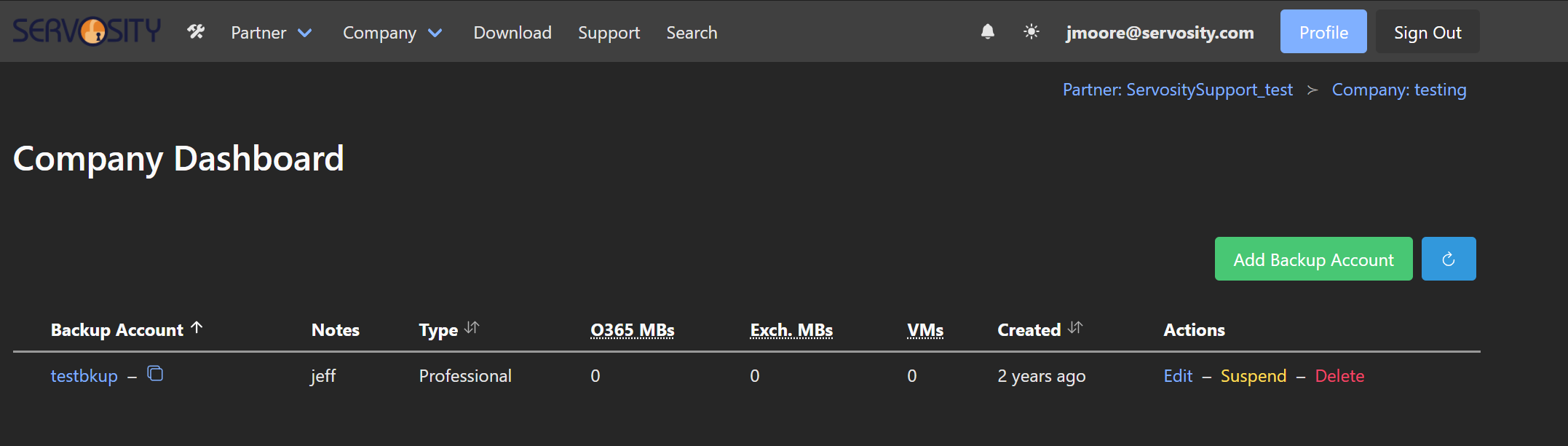
In this case, the backup account name is testbkup. These backup account names are unique, so with that we'll be able to know exactly which account we need to look at. You can easily copy this by clicking on the icon out to the right of the name.
Servosity Client Application
When you open the Servosity client, if you don't have the password saved, you'll see the backup account name for the last account which was signed in to that system in the "Login name" field:

If you do have the password saved, you can still find the backup account name in the top right corner of the main screen, to the left of the silhouette icon:
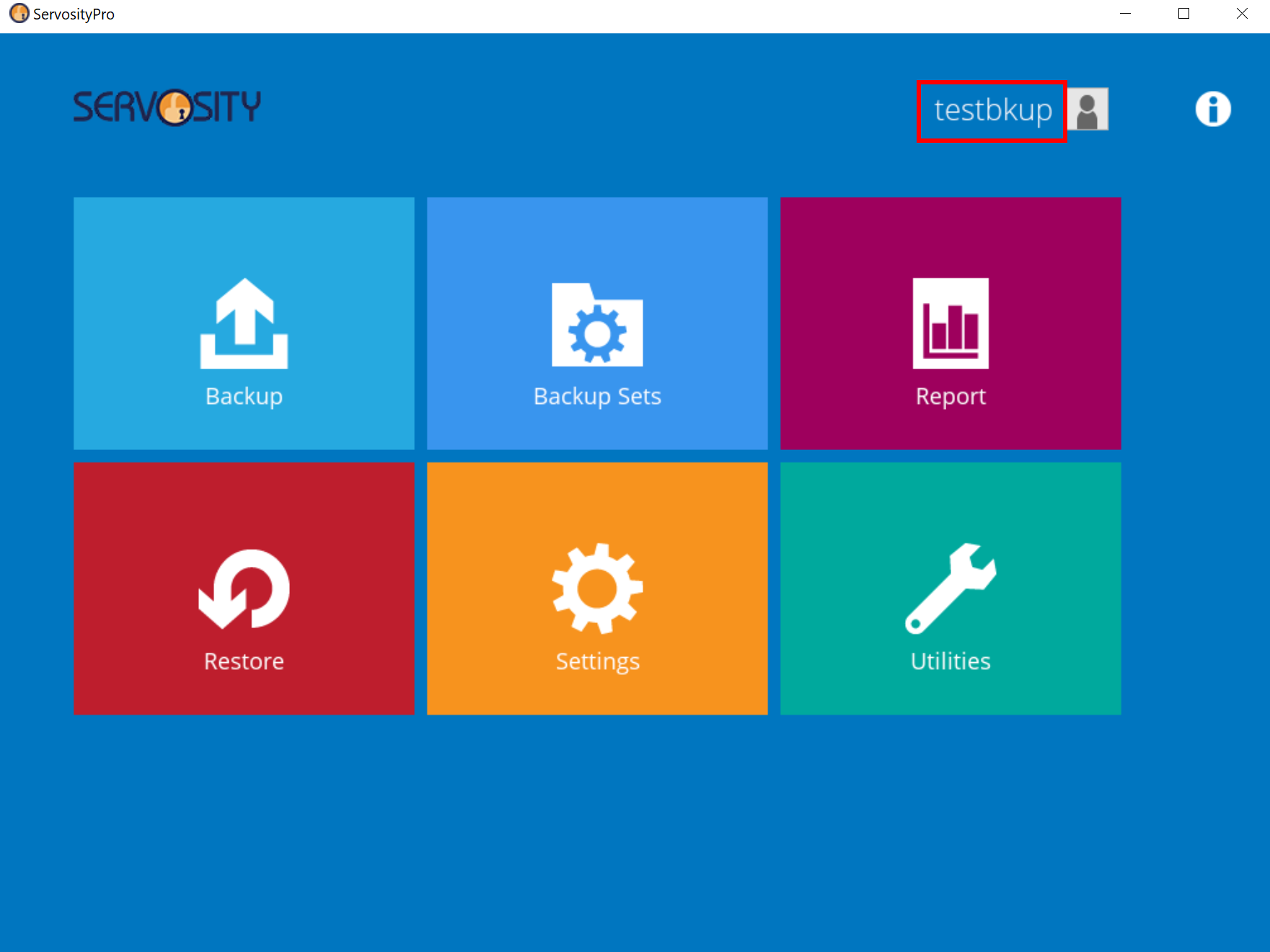
This backup account name will make sure we're on the same page when working through any support or billing questions.
