To begin, click on the "Profile" button in the top right corner of the Servosity Control Panel.
MFA Setup:
- Add Authenticator App and use Authy, Google Authenticator, or any TOTP capable device to scan the QR Code.
- Save your MFA Recovery Codes to a safe and secure place. You'll use these if you lose access to your MFA Device.
- Optional: If you're concerned you may not have access to your MFA Device, you can add your cell phone number to get your MFA code via SMS.
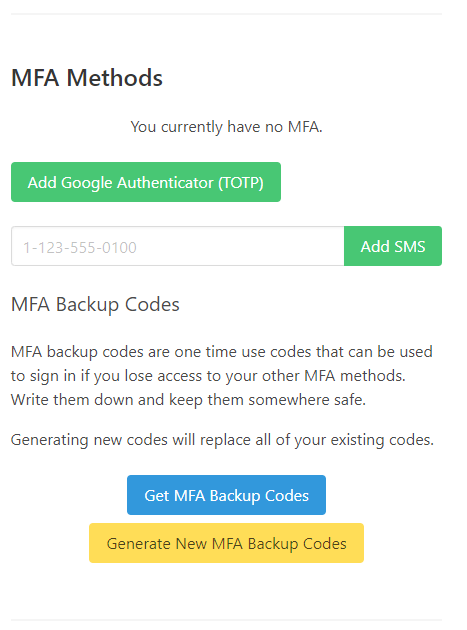
In order to make sure you don't get locked out if you lose your Authenticator App (TOTP client device), or if your phone number changes, please make sure you copy your MFA backup codes and store them somewhere safe. If you don't have your usual MFA device, you'll be able to use each of the 10 codes provided one time to login. If you've used some of the codes, and would like to replace them, you can generate a new set as well.
