By default, enabling MFA to login to the Servosity portal is an optional, per-user setting (enable it in your Profile).
While we strongly recommend MFA, this will immediately and irrevocably enforce MFA for all Backup Accounts and All Users (this includes your clients / company users).
MFA will be required to login to local Servosity software on clients’ servers as well as the Servosity Control Panel. If a user does not have MFA enabled, they will be required to enable it before they can access any backup account or the Servosity Control Panel.
Require MFA for all user accounts:
Go to your Partner Settings page and click the "Enforce MFA" button, read the Warning carefully, and Click "Enforce MFA".
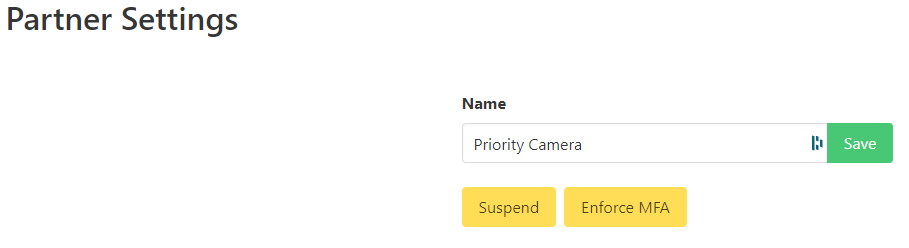
Following that, upon logging into the portal, you will be prompted to configure MFA. Additionally, you will be prompted for MFA when logging into any local Servosity client.
