If you are using Servosity to backup files or applications to a NAS or file server, starting in version 8.3.3.14 it's now even easier. You'll start by creating a new backup job like normal (need a refresher?) and when you get to the "New Storage Destination" screen, choose "Local / Mapped Drive / Network Drive / Removable Drive".
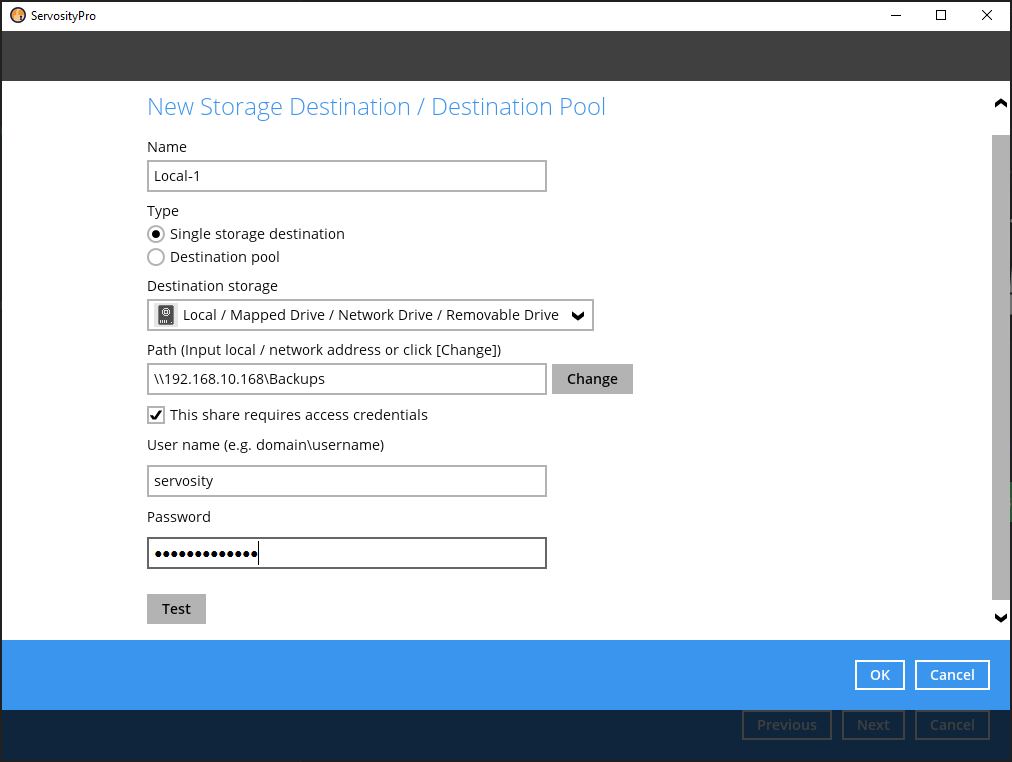
In the Path field you can type or paste the UNC path for your network share. You can use the DNS name, or IP address of your NAS or file server (if it's static). If the network share requires access credentials, check the box underneath the path field, and then enter the username and password. When you click Test it will verify the path and credentials, and create the backup storage folder on the destination.
Then it's just a matter of completing the rest of the backup set wizard as usual.
