In ShadowProtect SPX, click on the Image Chain Browser icon  on the Tool Bar.
on the Tool Bar.
From the Image Chain Browser, select the location of your backup chain from the dropdown in the top left corner, then select the volume and chain from the left panel. This will show you a list of all available backup images for that chain.
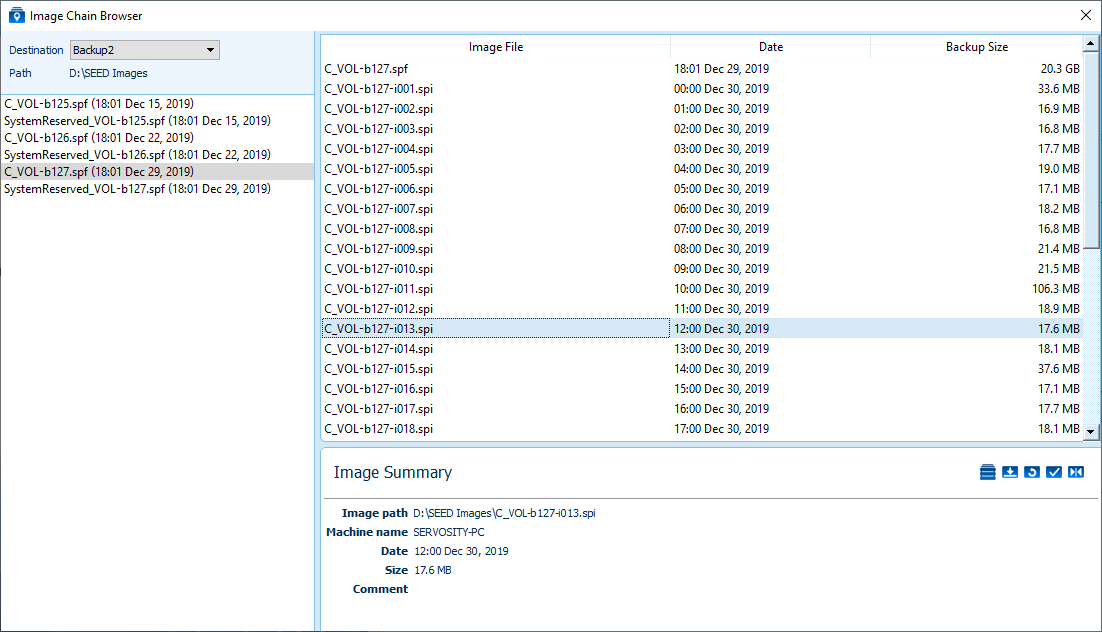
Select the image you would like to restore and then click the Restore icon ![]() . You'll be asked for the encryption key if the chain is encrypted, and then be presented with a list of available volumes.
. You'll be asked for the encryption key if the chain is encrypted, and then be presented with a list of available volumes.
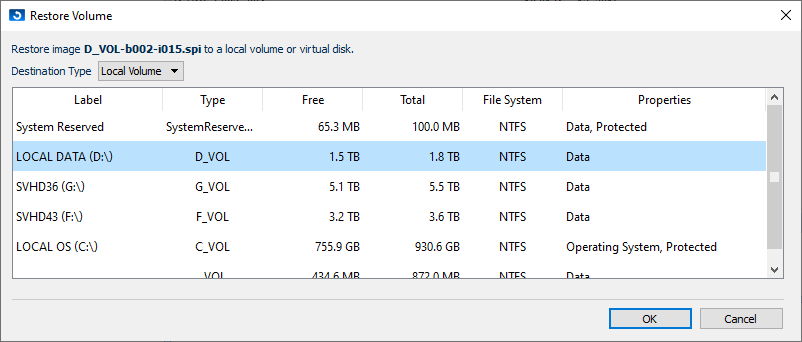
Choose the volume to restore to, then click OK and it will begin overwriting the existing volume with the backup copy.
