[Please note that Servosity no longer offers support for Microsoft 365 backups. Existing configurations will remain functional as is, but no further updates, troubleshooting, or new setups for Microsoft 365 will be supported.]
To start, first navigate over to our portal and locate the M365/Gsuite backup that you would like to restore from. Click on Microsoft 365/Google Workspace. It'll open up a new webpage with the respective backups.
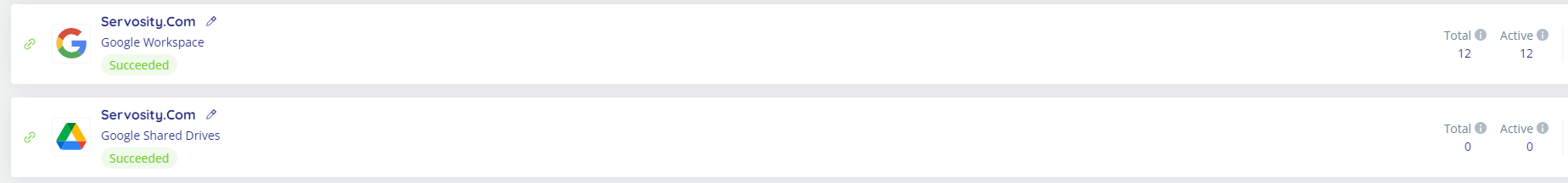
Select the recovery tab on the far left

Click on the backup that you want to restore from and select the account(s) that you want restored.
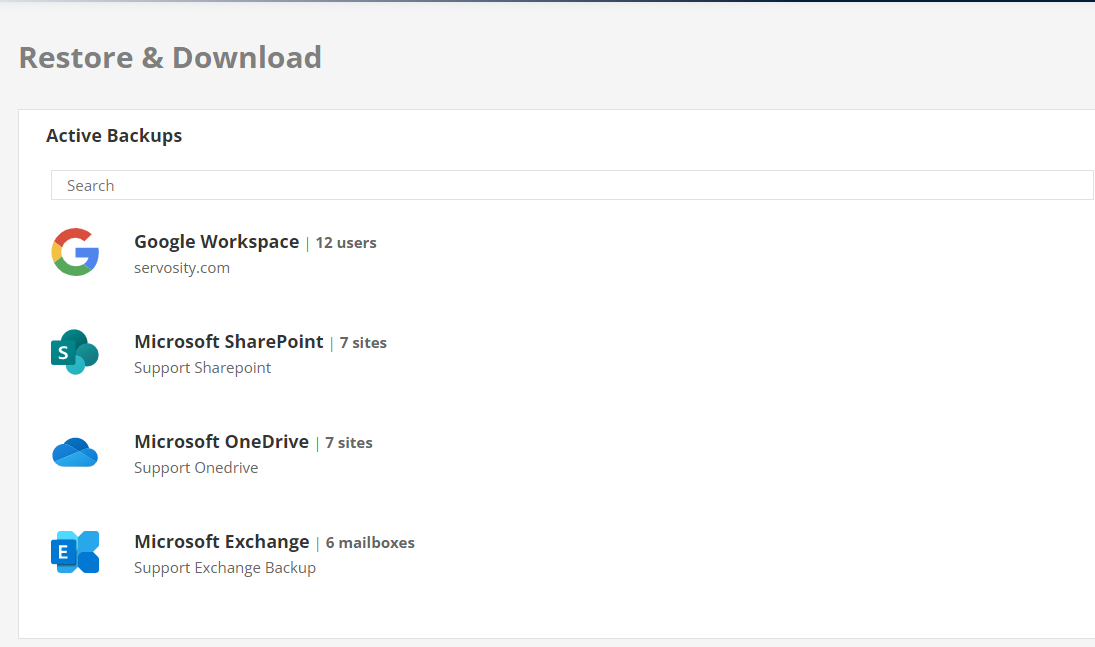
Adjust the date to when you'd like to restore from (by default it will show you all the snapshots that we have in the cloud).
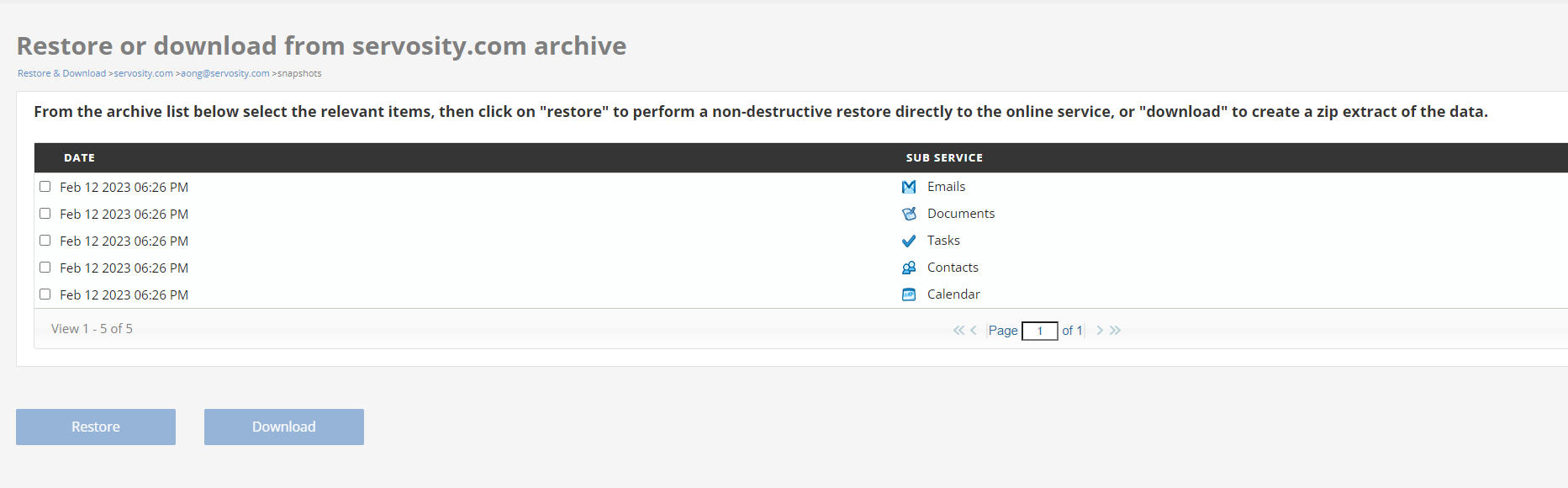
Select the snapshot that you want restored and click Restore or Download at the bottom of the page:
- Restore will restore that snapshot to the existing mailbox/location
- Download will provide a zip file that can be downloaded
Note* the Download option will require reaching out to Support@Servosity.com to provide a link for the download
Your restore should run and complete after confirming your selections! For larger restores, please reach out to Support@Servosity.com for information on restore progress or download information! Also feel free to email us if you have any questions about the restore process!
