The StorageCraft Recovery Environment has UltraVNC built in to allow for remote access to the System.
First off, you'll need UltraVNC Viewer on another system to access the Recovery Environment system.
On the System in the Recovery Environment:
- Select UltraVNC in Tools menu
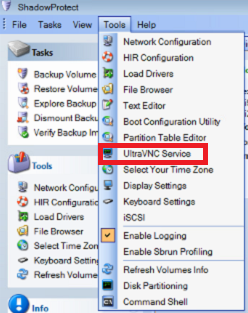
- Enter a password for remote management to get UltraVNC Server to load
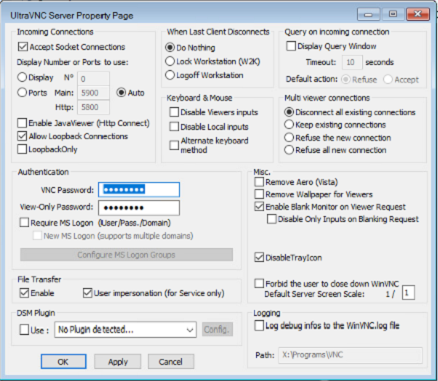
- Configure UltraVNC Viewer on the other system:
- Collect the IP Address and Password necessary to connect to UltraVNC Server
- Load UltraVNC Viewer
- Specify the IP address of the computer running UltraVNC Server
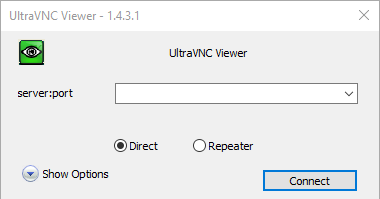
- Click Connect
- When prompted, enter the remote management password
- Once connected to the remote UltraVNC Server, you can operate the Recovery Environment as if on the remote system
