How to Upgrade from Professional to DR Server / Desktop
Login to https://preview.servosity.com/login/ with your Partner credentials and drill into the desired Company account.
Select “Edit” to the far right on the account you want to upgrade to DR.
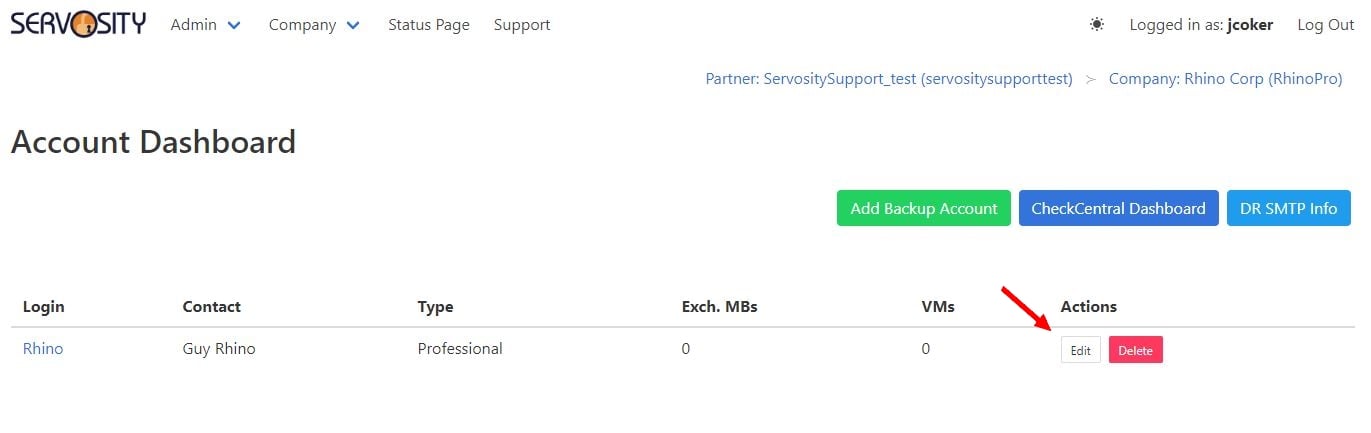
Select the correct DR account type for your OS (Server or Desktop) and then click “Update Backup Account”.
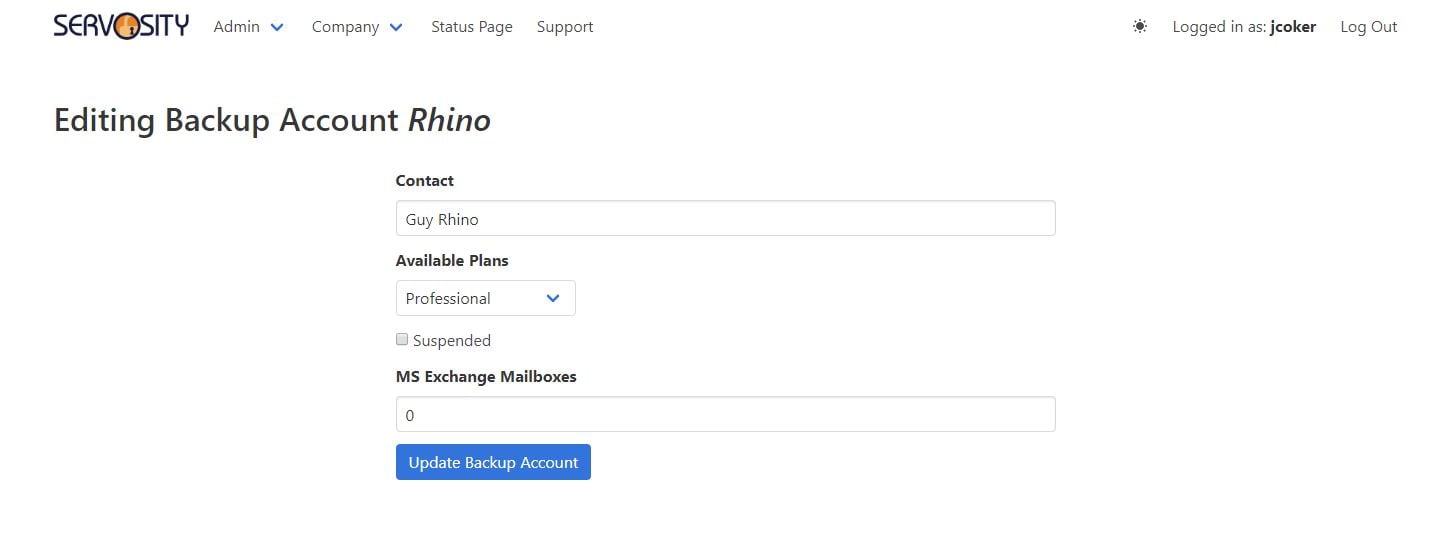
A new ShadowProtect License key will be generated after the account is updated. Use your key to activate the ShadowProtect installation.
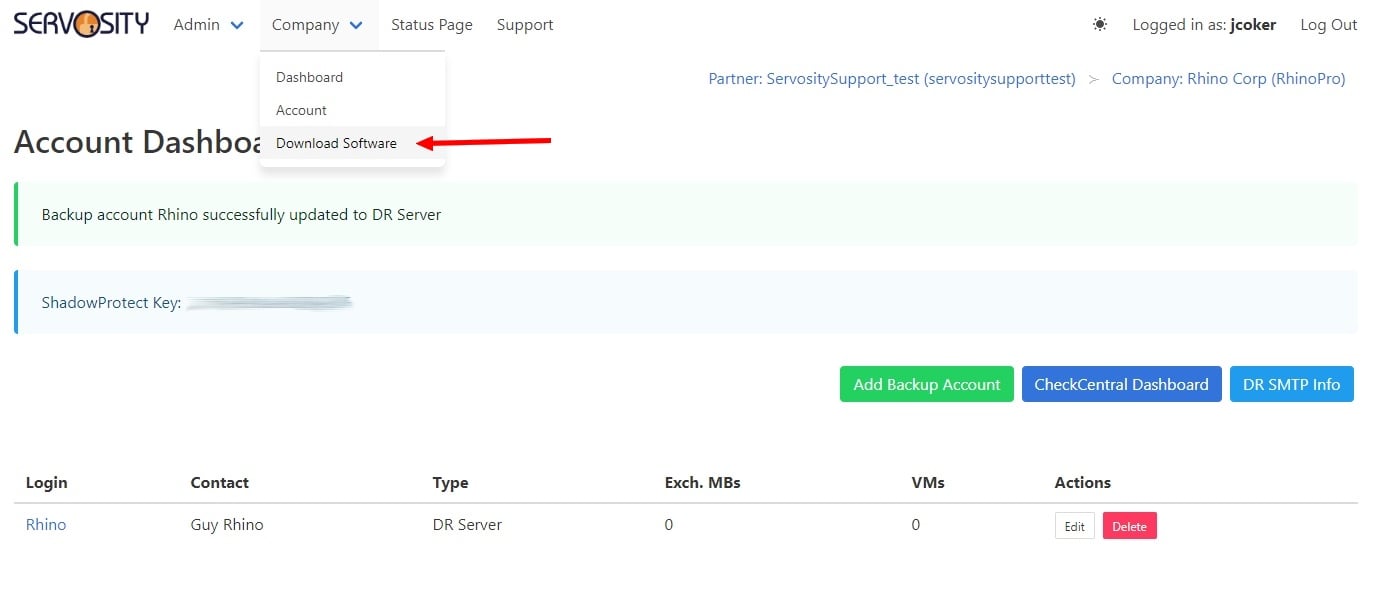
Under the Company dropdown, select the “Download Software” and then select the “DR Instructions” link for your OS (Server or Desktop). To setup your DR accounts please follow the instructions found here: http://support.servosity.com/entries/23776166-DR-Advanced-Installation
