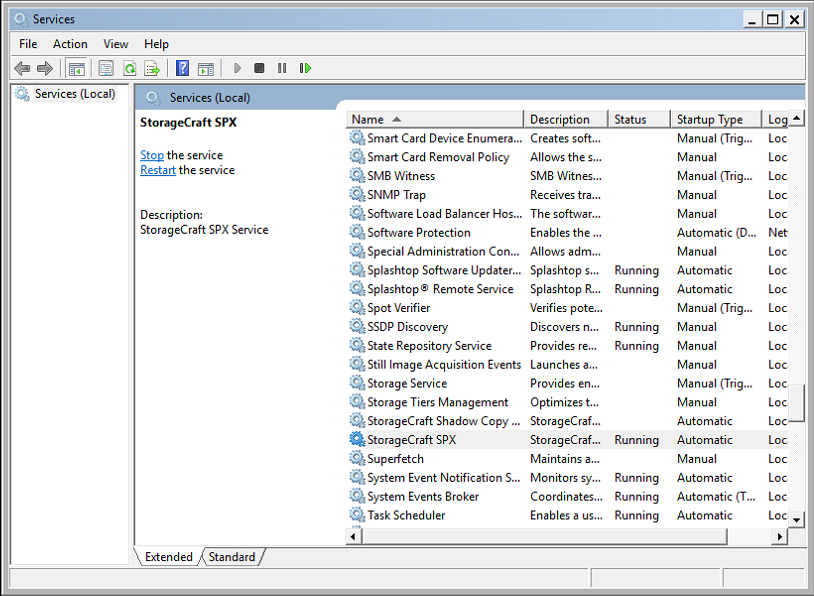Arcserve recently informed us of a bug regarding the Time Change this weekend 11/05/23.
With the SPX versions 7.5.0, 7.5.2, and 7.5.4 there is a known issue where the SPX service will stop at the time change (2:00AM Local Time). When the clock rolls back and hits 2:00AM for the 2nd time, the SPX service will stop and backups will not run unless the service is manually Started again. This can be avoided by upgrading to SPX 7.5.6, you can find the download for that here.
If you are running a version of SPX prior to 7.5.0, you will not be affected by this bug, no action is needed.
If you are running Servosity One on the same system as ShadowProtect, we have a fix in place to automatically start the service right after it stops, no action is needed.
If you are upgrading from 7.5.0 or 7.5.2 you may need a reboot for backups to run again.
If you are upgrading from 7.5.4, you will not need a reboot to upgrade to 7.5.6. The StorageCraft SPX service will stop after the upgrade and you will be prompted for a reboot. Click no to the reboot and start the StorageCraft SPX Service.
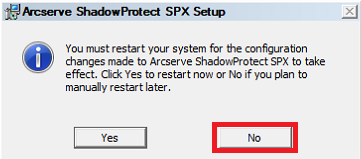
If you cannot upgrade SPX at this time, you will have to manually start the StorageCraft SPX service after the time change at 2:00AM Local Time. (This will be after the 2nd time clocks reach 2:00AM). Backups will not run until the service is started.