What & Why?
ShadowProtect SPX image chains are built from the ground up, starting with a full image (*.spf) on day-one and with each job, creating a new incremental image (*.spi) to track the changes since the last image.
While these chains can be left to run for a very long time, there are a handful of scenarios where you might want to start over with a new chain. The most common cause for needing to rebase an image chain is having to restore a system using that image chain. Following the restore of a system, it is part of our best practices to rebase the image chain. This reduces complexity and allows future restores to run quickly.
How?
First, some housekeeping.
Rebasing a ShadowProtect SPX Image chain is straightforward. Prior to rebasing, you'll want to make sure you have amply space to store the new full image (*.spf). You can reference the old full image to get a general idea of how large this will be.
Following that, you'll want to archive the old chain. You can do this by simply moving the old chain to a folder that is not being backed up offsite.
As long as you just move the image chain files (*.spf, *.spi & *.md5), you can reuse all of the existing folders without having to make any other changes.
Starting the new chain.
Finally, you'll need to tell SPX to start a new chain. Open ShadowProtect SPX and log in.
Next, right-click on that backup job and select Start Backup Now:
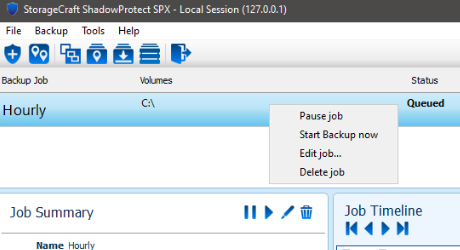
After clicking that, you'll be presented with a window giving you the option to rebase. Click the radio button beside Rebase to a new full backup and click OK
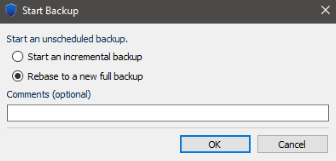
ShadowProtect SPX will now start taking a new full image and resume its regular schedule using this new chain. Since we didn't change the folder structure, no further action should be need to resume offsite backups of the new image chain.
If you have any questions regarding this process, please reach out to support@servosity.com!
