Resetting the Agent Password
When first installed, each ImageManager agent has a default password of "password". Use this when connecting to the ImageManager Agent for the first time. After connecting for the first time, you must change the Agent password.
If you happen to forget your Agent password, there is a simple way to reset it!
To reset the agent password
1. Open up an Elevated Command prompt
2. Run the following Command:
cd C:\Program Files (x86)\StorageCraft\ImageManager
3. Next, run this Command:
ImageManager.exe /p /r /f
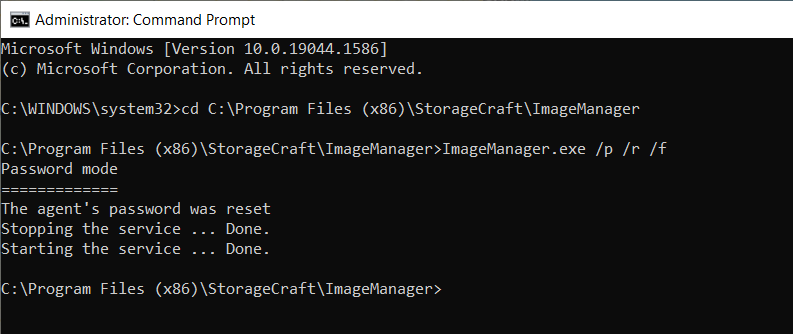
4. Open up ImageManager and input the default password: "password".
You should have a prompt pop up asking you to create a new password.
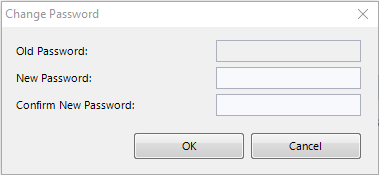
With that, you have successfully reset your ImageManager password! If you run into any issues following this article or have any questions, feel free to send us an email at Support@Servosity.com.
