In some instances, the SPX Product License will report as expired when it is still completely usable.
If you notice local backups are failing due to an expired product license the first thing that should be done is to Stop and then Start the StorageCraft SPX service.
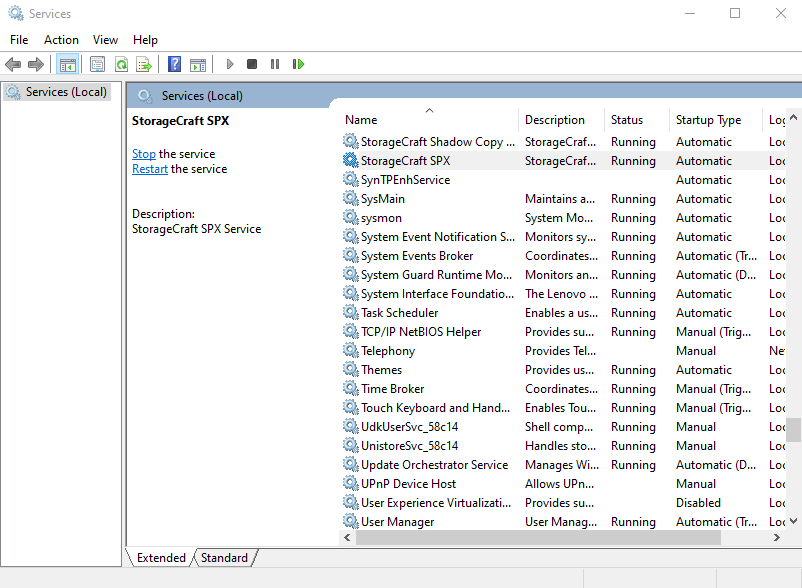
Once that has been done open ShadowProtect SPX and run a manual backup to confirm that it is activated again by selecting Activate License Now... in the pop up that happens when you open ShadowProtect SPX.

The license information may not still be entered so if it is missing you will have to reenter the license key. If the information is still there all you will need to do is activate it again. If you get an error that says "Unable to communicate with the StorageCraft activation server." restart the StorageCraft SPX service. You may have to restart the service 2-3 times for the error message to resolve. Make sure to completely close out of ShadowProtect before restarting the service.
After it has been activated run a manual backup to confirm that it is now working.
If you are still getting having issues getting the license to work for SPX, feel free to reach out to us at support@servosity.com.
