The CheckCentral Dashboard is designed to be a quick and easy way to get an overview of all your current backups and their statuses. Under Status History you will see a list of recent activities from ImageManger, ShadowProtect SPX, and ServosityPro. The most recent activity is on the right.
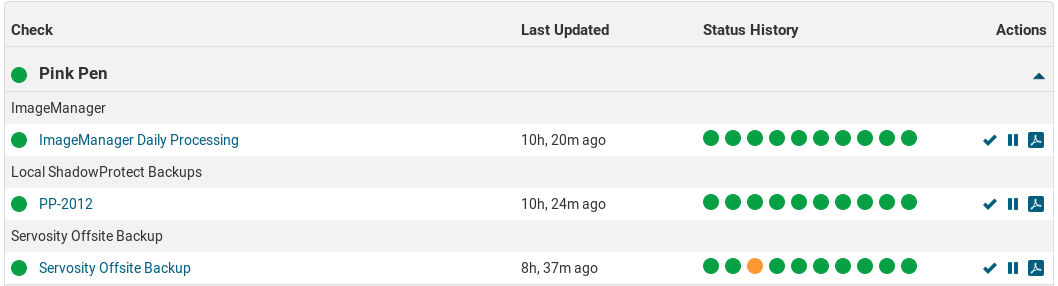
Each activity is notated by a colored circle. You can hover over an activity to get a summary of what was reported. Clicking on the activity will open the full email for review.
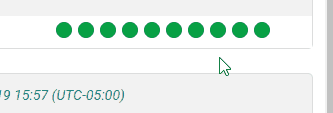
Understanding each activity at a glance is easy as well.
 - Activity was OK.
- Activity was OK.
 - Activity was created by API
- Activity was created by API
 - Activity was created by a person
- Activity was created by a person
 - Activity no longer needs attention
- Activity no longer needs attention
 - Checks resumed from being paused
- Checks resumed from being paused
 - Checks paused
- Checks paused
 - Activity requires attention.
- Activity requires attention.
 - Activity had a failure.
- Activity had a failure.
 - Check was overdue.
- Check was overdue.
For more information on how to set up and configure CheckCentral in the best way for your organization, check out our list of articles, email support@servosity.com, or give us a call at 1-800-429-0500 and we'll be happy to help!

