When creating a fully managed company, we will create a randomized secure password that you will need to use for a new Servosity user on any systems we need remote access to. You can find this password in our portal (https://cp.servosity.com) .
- Click on the company you need the password for
- Hover over "Company" in the top left corner, and click the "Settings" option from the drop-down menu
- Scroll down to the bottom and look for the "Fully Managed Credentials" section
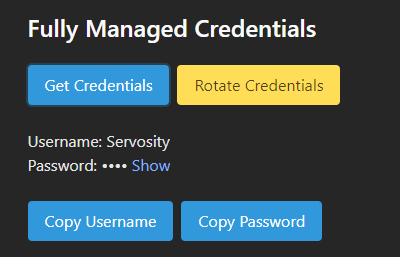
- Select "Get Credentials"
- Either show or copy the password
- Create the Servosity user either as a Domain Administrator, or a local Administrator on each system we need access to.
