It's been a while since our last major update, but we've been doing a lot of things behind the scenes to keep your data safe and secure. Today I'm thrilled to announce that we've added a major feature to the Servosity Control Panel, and talk about some of the background improvements as well.
Credentials & Keys
The most common issue we run into when restoring from backups is a customer who doesn't know their encryption key. Without that key the data cannot be restored. It's very easy to set that key when the backup is created, and then lose track of it over time. Starting today, partners will be able to use our new "Credentials & Keys" option to store your own encryption keys, generate secure ones that are automatically stored for you, and view or copy them at any time. They are stored securely encrypted in our vault, and all access is traced in our audit logs. There's also a section to create and store multiple credentials for our Fully Managed team.
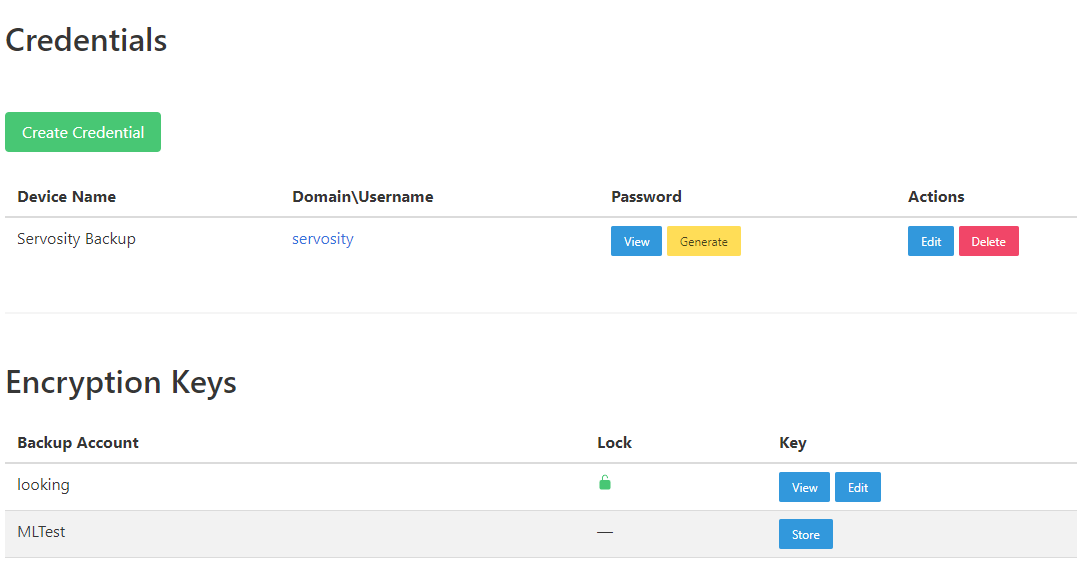
Check out this KB article for more details and to get started.
Default Encryption Keys will be removed on 4/15/2021
We've always tried to balance security with convenience, and part of how we did that in the past was by providing the option to use a default encryption key when creating a backup set. As we continue to tighten the security of our Control Panel and the Servosity application through features like MFA, this practice has continued to be a weak point. Now that we've got something better in place, we will be changing the backup set creation process on 4/15/2021, so that there is no longer a default key when creating a new backup set. You will be prompted to enter an encryption key on every new backup set you create. Now you're able to generate and save that key directly on our portal, and then paste it into the backup set creation wizard. We recommend you start practicing setting up new backup sets this way now for enhanced security.
Automatic nightly Chkdsk verification for DR backups
Another exciting feature that is now available is the ability to setup ImageManager (version 7.6.0 or higher) to run automatic Chkdsk verifications. Whether you do it monthly, weekly, or nightly, this feature is something we recommend for everyone to enable. It doesn't require a BDR Server, so even if you're running DR backups to a USB hard drive or a NAS, you can turn on this setting in ImageManager and you'll start getting scheduled emails showing you a full Chkdsk report for every backup volume. The best part is that we've already configured CheckCentral to handle these notifications, so you'll see a green or red dot depending on whether the scan found any errors. We've already used this feature to identify and correct disk issue on the source volume for several of our Fully Managed customers by setting this up. Imagine, a backup that doubles as a disk health monitor. You can find setup instructions and more info on this KB article.
And there's more!
Other than the big 3 announcements, there's a few other things going on right now. We've had so much success with our new Servosity Fully Managed offering that we're hiring to create a dedicated team. Very soon we'll be ready to allow our partners to convert their existing companies over to Fully Managed, and we'll take over the daily monitoring and maintenance of those backup accounts. We'll even assess the current backup jobs to make sure everything is configured for the safest, most efficient backups possible. We're also testing the latest release of ShadowProtect SPX in house, and planning to update our DR installer to include it in the near future.
Finally, since our last release announcement we've made some enhancements to the automatic data integrity check process to keep your data even more secure, increased the performance for file and Office 365 backups, and updated our Office 365 authentication process to use modern token authentication, for maximum security. Let us know what you think down in the comments!
