We strongly recommend creating a .iso of the StorageCraft Recovery Environment before you actually need it. It will decrease the downtime of the server and decrease the stress and anxiety that comes with every restore.
To start off, you will need to download both StorageCrafts Recovery Environment Builder (ReBuilder) and the Windows 10 ADK version 1607.
First, install the Windows 10 ADK version 1607.
Click through the installation until you are given the option to Select the features you want to install.

Additional Features page of Windows 10 ADK Installation
Select Deployment Tools and Windows Preinstallation Environment (Windows PE) only.
Click Install.
Next, install the Recovery Environment Builder.
Once Windows 10 ADK and ReBuilder have been installed, you are ready to start building your recovery environment.
Launch StorageCraft’s Recovery Environment Builder.
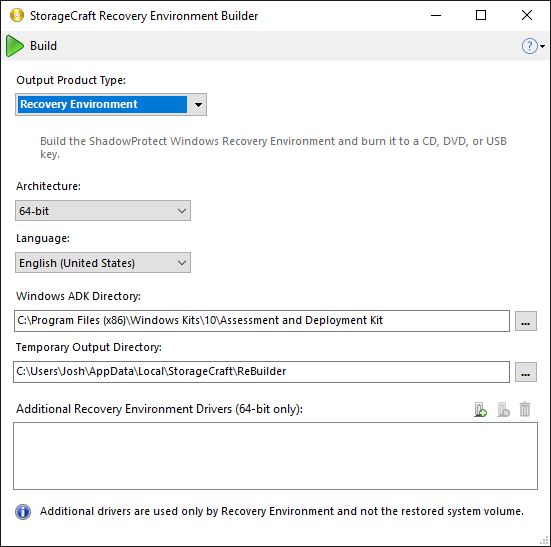
Main Screen of Storage Craft Recovery Environment Builder
From the main screen of ReBuilder, under Output Product Type, Select Recovery Environment.
Note: Leave both listed directories default unless you installed Windows 10 ADK in a location other than the default.
Click Build in the top left to begin making the recovery ISO.
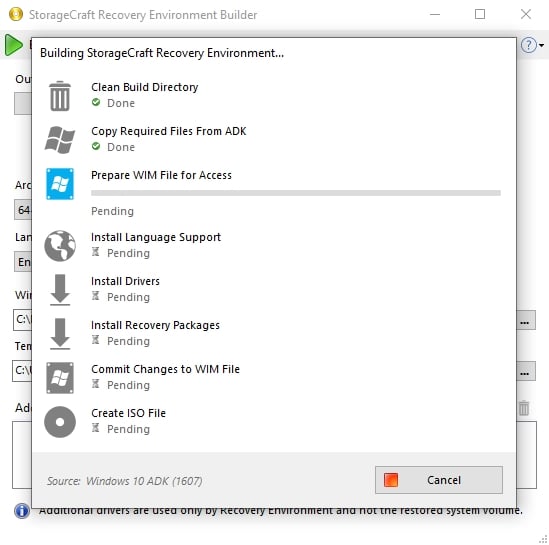
A dialog box will appear stating the Build completed successfully. Click OK.
You will be presented with the option to burn the recovery image to a CD/DVD or USB drive. If you wish to use the recovery environment on a physical machine select your drive and click Start. If you are restoring to a virtual machine, you can copy the .iso from the temp directory to your hypervisor and mount it as a CD.
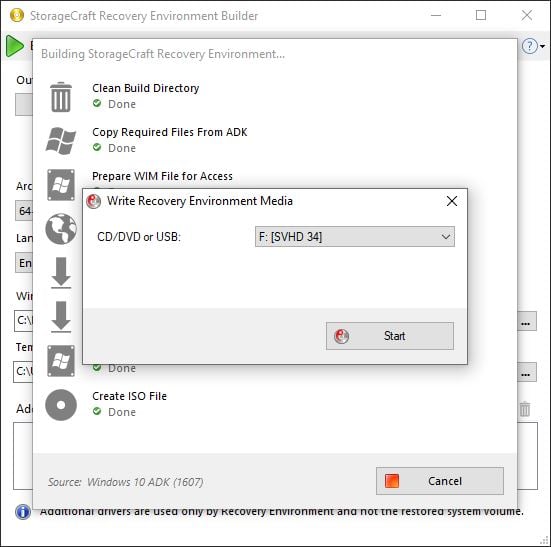
Note: If you aren’t ready to burn the ISO at this point, you may close ReBuilder and reopen at a later time. The ISO is located in the Temp Directory specified in the main screen.
Once completed, you now have an up-to-date version of StorageCraft's Recovery Environment ready to go! To learn how to use, continue on to the next article: Using the StorageCraft Recovery Environment to Restore a System Volume.
