If you need to add a user that has full permissions to create and manage backups for all of your companies, you'll need to create a partner level user. Luckily this is an easy and straight forward process. All partner users are automatically signed up for a CheckCentral account as well.
First, log into the portal at cp.servosity.com.
Next, from the Partner dropdown, click Settings
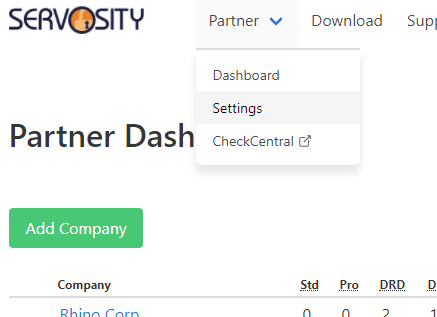
From the Partner Settings page, the second option you'll see is for adding users.
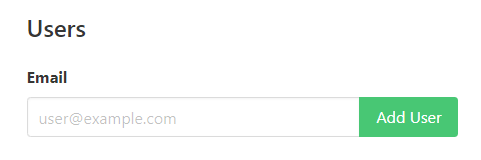
Simply enter the e-mail for the user you'd like to add. After clicking Add User, a welcome e-mail will be sent with instructions on how to set a password. In addition to the portal welcome e-mail, a CheckCentral welcome e-mail will also be sent out.
Once your CheckCentral account has been set up, you can enable notifications for all your backup reports.
